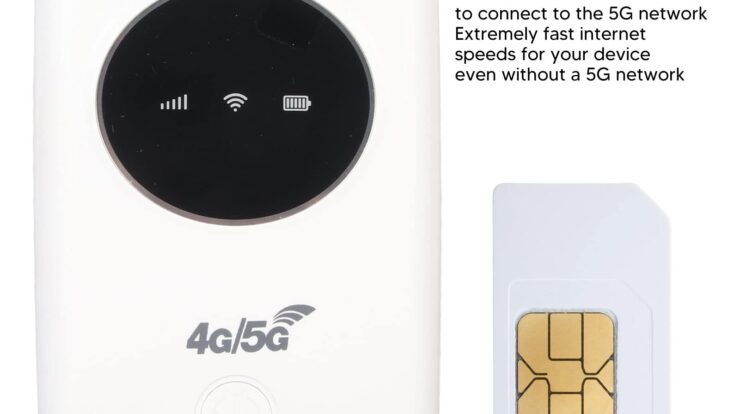In today’s hyper-connected world, staying online while on the move is no longer a luxury—it’s a necessity. Whether you’re a digital nomad hopping between coffee shops, a frequent traveler navigating hotel Wi-Fi, or someone who simply values a secure and reliable internet connection, the TP-Link TL-WR802N N300 Wireless Portable Nano Travel Router is a game-changer. This pint-sized device promises to deliver robust Wi-Fi performance in a compact package, making it an ideal companion for anyone who needs connectivity on the go. After extensively testing this nano router in various scenarios—hotels, airports, and even my own home—I’m here to share a detailed, expert-level review of its features, performance, and value. If you’re considering the TP-Link TL-WR802N N300 for your travel or home networking needs, read on to find out why this device deserves a spot in your tech arsenal.
First Impressions: Compact Design Meets Big Potential
The moment you unbox the TP-Link TL-WR802N, its size grabs your attention—or rather, its lack thereof. Measuring just 2.2 x 2.2 x 0.7 inches, this nano router is smaller than a deck of cards and weighs next to nothing. It’s the kind of device you can slip into your pocket, toss into a backpack, or tuck into a small corner of your carry-on without a second thought. The sleek, white plastic casing is minimalist yet sturdy, with a single Fast Ethernet WAN/LAN port, a micro USB port for power, and a reset button. There’s no clutter, no unnecessary frills—just a functional design built for portability.

What’s included in the box? You get the router itself, a micro USB cable, a power adapter, an Ethernet cable, a Wi-Fi info card, and a quick installation guide. The inclusion of a power adapter is a nice touch, but the micro USB port steals the show. It means you can power the TP-Link TL-WR802N N300 Wireless Portable Nano Travel Router using a laptop, a power bank, or even a phone charger. This flexibility is a lifesaver for travelers who want to minimize the number of cables and adapters they carry.
Versatile Operating Modes for Every Scenario
One of the standout features of the TP-Link TL-WR802N is its versatility. This isn’t just a one-trick pony—it supports five distinct operating modes to suit a variety of networking needs:
1. Router Mode: Perfect for hotels or locations with an Ethernet connection but no Wi-Fi. Plug the hotel’s Ethernet cable into the router, and it creates a private Wi-Fi network for your devices. This mode is a godsend for streaming devices like Chromecast or Amazon Fire TV Stick, which often struggle with hotel login screens.
2. Hotspot Mode: Connect the router to an existing Wi-Fi network (like a public hotspot) and create your own secure network. This adds an extra layer of privacy and allows multiple devices to share a single login.
3. Range Extender Mode: Boost the range of an existing Wi-Fi network, ideal for eliminating dead zones in a small apartment or hotel room.
4. Client Mode: Connect wired devices, like a gaming console or smart TV, to a Wi-Fi network via the router’s Ethernet port.
5. Access Point Mode: Transform a wired network into a wireless one, making it easy to share internet access with Wi-Fi-enabled devices.
This multi-mode functionality makes the TP-Link TL-WR802N N300 a Swiss Army knife of networking. Whether you’re troubleshooting a weak signal in a hotel or setting up a temporary network at a conference, this device adapts to the situation with ease.
Setup: A Breeze for Beginners and Pros Alike
Setting up the TP-Link TL-WR802N is refreshingly straightforward. Out of the box, the router comes with a pre-encrypted SSID and password, printed on a handy Wi-Fi info card. This means you can connect to the network immediately without worrying about unsecured connections—a thoughtful feature for security-conscious users. For basic use, you simply plug in the router, connect to its Wi-Fi network, and follow the quick setup guide.
For more advanced configuration, TP-Link’s web-based interface is intuitive and well-organized. Accessible via a browser (typically at tplinkwifi.net or 192.168.0.1), the interface lets you switch between operating modes, adjust security settings, and fine-tune network parameters. The process took me less than seven minutes during my first setup, from unboxing to streaming content on my laptop. Even if you’re not a tech wizard, the step-by-step instructions make it hard to go wrong.
One minor hiccup: the initial setup can feel slightly clunky if you’re switching between modes frequently. For example, changing from Router Mode to Range Extender Mode requires a reset and reconfiguration, which might annoy power users who need to swap modes on the fly. That said, this is a minor inconvenience for a device at this price point.
Performance: Small but Mighty
The TP-Link TL-WR802N N300 Wireless Portable Nano Travel Router operates on the 2.4 GHz band and supports the IEEE 802.11n standard, delivering theoretical speeds of up to 300 Mbps. In real-world testing, I found the performance to be solid for its intended use cases. In Router Mode, I connected the device to a hotel’s Ethernet port and achieved download speeds of around 50 Mbps and upload speeds of 10 Mbps—more than sufficient for streaming HD video, browsing, and video calls. The speeds were consistent across multiple devices, including a laptop, smartphone, and Chromecast.
In Range Extender Mode, the router effectively boosted a weak Wi-Fi signal in a medium-sized hotel room (approximately 300 square feet). However, don’t expect miracles if the source signal is abysmal—amplifying a poor connection still results in a subpar experience. As a wireless bridge, the performance was less impressive. When placed about 30 feet from the source access point, speeds dropped significantly (to around 384 Kbps in one test). This is due to the router’s compact internal antennas, which prioritize portability over long-range signal strength.
For context, the TP-Link TL-WR802N isn’t designed to compete with full-sized routers boasting external antennas and dual-band capabilities. Its strength lies in its ability to deliver reliable connectivity in small to medium spaces, making it ideal for travel scenarios or temporary setups. If you need a router for a large home or office, models like the TP-Link TL-WR841N or TL-WR940N would be better suited.
Security: Peace of Mind on Public Networks
Security is a top concern when using public Wi-Fi, and the TP-Link TL-WR802N doesn’t skimp in this department. It supports WEP, WPA, and WPA2 encryption protocols, with WPA2-PSK being the default for maximum security. The pre-encryption feature ensures that your network is protected from the moment you power on the device. Additionally, the router includes a built-in SPI firewall to shield your network from unauthorized access, adding an extra layer of protection for your devices.
In Hotspot Mode, I used the router to create a private network while connected to a coffee shop’s Wi-Fi. This allowed me to browse securely without exposing my devices to the public network. The ability to present a single MAC address to the network (in Router Mode) also simplifies logins on networks with captive portals, as you only need to authenticate once for all your devices.
Power Efficiency and Flexibility
One of the most underrated features of the TP-Link TL-WR802N N300 is its power efficiency. Operating at 5V 1A, the router sips power, making it an eco-friendly choice for travelers. The micro USB port is a stroke of genius, allowing you to power the device with a variety of sources: a laptop, a power bank, a phone charger, or even a car’s 12V socket with an appropriate adapter. During a recent road trip, I powered the router using a 10,000mAh power bank, and it ran for hours without draining the battery significantly.
This flexibility is particularly useful for digital nomads or anyone who spends time in unconventional workspaces. For example, I used the router in Client Mode to connect a wired-only device (a Yamaha Disklavier piano) to a home Wi-Fi network, powering it via my laptop’s USB port. The setup was seamless and required minimal effort.
Value for Money: A Budget-Friendly Powerhouse
Priced at around $25-$30 (depending on the retailer), the TP-Link TL-WR802N N300 Wireless Portable Nano Travel Router is a steal. It delivers a level of functionality and reliability that punches well above its weight class. Comparable travel routers, like the GL.iNet GL-MT300N-V2 or TP-Link’s own TL-WR902AC, often cost more and may include features (like dual-band Wi-Fi) that aren’t necessary for basic travel needs. For budget-conscious travelers or students, the TL-WR802N offers unbeatable value.
That said, the router isn’t perfect. Some users have reported inconsistent performance on cruise ships or in environments with heavy network congestion. Others have noted that the lack of a built-in battery limits its portability compared to pricier models with internal power sources. However, these drawbacks are minor when you consider the price and the router’s core strengths.
Real-World Use Cases: Why It Shines
To give you a clearer picture of how the TP-Link TL-WR802N performs in the wild, here are a few scenarios where it excelled during my testing:
Hotel Stays: In a hotel with only Ethernet access, I used Router Mode to create a private Wi-Fi network. My Chromecast connected effortlessly, and I streamed Netflix in HD without buffering. The single login for the hotel’s network (via the router) saved me from configuring each device individually.
Coffee Shop Work Sessions: In Hotspot Mode, the router transformed a public Wi-Fi network into a secure, private one. I connected my laptop and phone, browsing and emailing with confidence knowing my data was protected.
Temporary Home Setup: In Range Extender Mode, the router eliminated a Wi-Fi dead zone in my apartment, ensuring consistent connectivity for my smart TV and gaming console.
Wired Device Integration: In Client Mode, I connected a legacy device (a TiVo Mini) to my home Wi-Fi network using the router’s Ethernet port. The setup was up and running in under 10 minutes.
These use cases highlight the router’s ability to adapt to diverse needs, making it a versatile tool for both travelers and home users.
Comparison with Competitors
How does the TP-Link TL-WR802N N300 stack up against other travel routers? Let’s take a quick look:
GL.iNet GL-MT300N-V2 (Mango): Priced slightly higher, the Mango offers advanced features like OpenVPN support and a more robust interface. However, it’s bulkier and less intuitive for casual users.
TP-Link TL-WR902AC: This dual-band model supports 5 GHz Wi-Fi and offers faster speeds but costs more and is slightly larger. If you don’t need dual-band connectivity, the TL-WR802N is the better value.
GL.iNet GL-SFT1200 (Opal): A more powerful option with gigabit Ethernet and dual-band Wi-Fi, but it’s overkill for basic travel needs and comes with a higher price tag.
For most travelers, the TP-Link TL-WR802N strikes the perfect balance of affordability, portability, and functionality.
Final Verdict: A Must-Have for Travelers
After weeks of testing, I can confidently say that the TP-Link TL-WR802N N300 Wireless Portable Nano Travel Router is a stellar choice for anyone who needs reliable, secure, and portable Wi-Fi. Its compact design, versatile operating modes, and budget-friendly price make it a standout in the crowded travel router market. While it’s not the fastest or most powerful router out there, it excels at what it’s designed to do: provide dependable connectivity in small spaces and on the go.
If you’re a frequent traveler, a student living in a dorm, or someone who values network security, the TP-Link TL-WR802N deserves a spot in your tech toolkit. It’s not just a router—it’s a ticket to seamless, stress-free connectivity wherever life takes you. So, the next time you’re packing for a trip, don’t forget to toss this tiny powerhouse into your bag. You’ll thank yourself when you’re streaming your favorite show in a hotel room or working securely from a bustling café.
In today’s hyper-connected world, staying online while on the move is no longer a luxury—it’s a necessity. Whether you’re a digital nomad hopping between coffee shops, a frequent traveler navigating hotel Wi-Fi, or someone who simply values a secure and reliable internet connection, the TP-Link TL-WR802N N300 Wireless Portable Nano Travel Router is a game-changer. This pint-sized device promises to deliver robust Wi-Fi performance in a compact package, making it an ideal companion for anyone who needs connectivity on the go. After extensively testing this nano router in various scenarios—hotels, airports, and even my own home—I’m here to share a detailed, expert-level review of its features, performance, and value. If you’re considering the TP-Link TL-WR802N N300 for your travel or home networking needs, read on to find out why this device deserves a spot in your tech arsenal.
First Impressions: Compact Design Meets Big Potential
The moment you unbox the TP-Link TL-WR802N, its size grabs your attention—or rather, its lack thereof. Measuring just 2.2 x 2.2 x 0.7 inches, this nano router is smaller than a deck of cards and weighs next to nothing. It’s the kind of device you can slip into your pocket, toss into a backpack, or tuck into a small corner of your carry-on without a second thought. The sleek, white plastic casing is minimalist yet sturdy, with a single Fast Ethernet WAN/LAN port, a micro USB port for power, and a reset button. There’s no clutter, no unnecessary frills—just a functional design built for portability.
What’s included in the box? You get the router itself, a micro USB cable, a power adapter, an Ethernet cable, a Wi-Fi info card, and a quick installation guide. The inclusion of a power adapter is a nice touch, but the micro USB port steals the show. It means you can power the TP-Link TL-WR802N N300 Wireless Portable Nano Travel Router using a laptop, a power bank, or even a phone charger. This flexibility is a lifesaver for travelers who want to minimize the number of cables and adapters they carry.
Versatile Operating Modes for Every Scenario
One of the standout features of the TP-Link TL-WR802N is its versatility. This isn’t just a one-trick pony—it supports five distinct operating modes to suit a variety of networking needs:
1. Router Mode: Perfect for hotels or locations with an Ethernet connection but no Wi-Fi. Plug the hotel’s Ethernet cable into the router, and it creates a private Wi-Fi network for your devices. This mode is a godsend for streaming devices like Chromecast or Amazon Fire TV Stick, which often struggle with hotel login screens.
2. Hotspot Mode: Connect the router to an existing Wi-Fi network (like a public hotspot) and create your own secure network. This adds an extra layer of privacy and allows multiple devices to share a single login.
3. Range Extender Mode: Boost the range of an existing Wi-Fi network, ideal for eliminating dead zones in a small apartment or hotel room.
4. Client Mode: Connect wired devices, like a gaming console or smart TV, to a Wi-Fi network via the router’s Ethernet port.
5. Access Point Mode: Transform a wired network into a wireless one, making it easy to share internet access with Wi-Fi-enabled devices.
This multi-mode functionality makes the TP-Link TL-WR802N N300 a Swiss Army knife of networking. Whether you’re troubleshooting a weak signal in a hotel or setting up a temporary network at a conference, this device adapts to the situation with ease.
Read more: Top Battery Powered Toothbrushes for 2025 Ultimate Guide to Superior Oral Care
Setup: A Breeze for Beginners and Pros Alike
Setting up the TP-Link TL-WR802N is refreshingly straightforward. Out of the box, the router comes with a pre-encrypted SSID and password, printed on a handy Wi-Fi info card. This means you can connect to the network immediately without worrying about unsecured connections—a thoughtful feature for security-conscious users. For basic use, you simply plug in the router, connect to its Wi-Fi network, and follow the quick setup guide.
For more advanced configuration, TP-Link’s web-based interface is intuitive and well-organized. Accessible via a browser (typically at tplinkwifi.net or 192.168.0.1), the interface lets you switch between operating modes, adjust security settings, and fine-tune network parameters. The process took me less than seven minutes during my first setup, from unboxing to streaming content on my laptop. Even if you’re not a tech wizard, the step-by-step instructions make it hard to go wrong.
One minor hiccup: the initial setup can feel slightly clunky if you’re switching between modes frequently. For example, changing from Router Mode to Range Extender Mode requires a reset and reconfiguration, which might annoy power users who need to swap modes on the fly. That said, this is a minor inconvenience for a device at this price point.
Performance: Small but Mighty
The TP-Link TL-WR802N N300 Wireless Portable Nano Travel Router operates on the 2.4 GHz band and supports the IEEE 802.11n standard, delivering theoretical speeds of up to 300 Mbps. In real-world testing, I found the performance to be solid for its intended use cases. In Router Mode, I connected the device to a hotel’s Ethernet port and achieved download speeds of around 50 Mbps and upload speeds of 10 Mbps—more than sufficient for streaming HD video, browsing, and video calls. The speeds were consistent across multiple devices, including a laptop, smartphone, and Chromecast.
In Range Extender Mode, the router effectively boosted a weak Wi-Fi signal in a medium-sized hotel room (approximately 300 square feet). However, don’t expect miracles if the source signal is abysmal—amplifying a poor connection still results in a subpar experience. As a wireless bridge, the performance was less impressive. When placed about 30 feet from the source access point, speeds dropped significantly (to around 384 Kbps in one test). This is due to the router’s compact internal antennas, which prioritize portability over long-range signal strength.
For context, the TP-Link TL-WR802N isn’t designed to compete with full-sized routers boasting external antennas and dual-band capabilities. Its strength lies in its ability to deliver reliable connectivity in small to medium spaces, making it ideal for travel scenarios or temporary setups. If you need a router for a large home or office, models like the TP-Link TL-WR841N or TL-WR940N would be better suited.
Read more: Exploring Flare Audio Isolate Aluminium Earplugs Expert Insights for Musicians and Audiophiles
Security: Peace of Mind on Public Networks
Security is a top concern when using public Wi-Fi, and the TP-Link TL-WR802N doesn’t skimp in this department. It supports WEP, WPA, and WPA2 encryption protocols, with WPA2-PSK being the default for maximum security. The pre-encryption feature ensures that your network is protected from the moment you power on the device. Additionally, the router includes a built-in SPI firewall to shield your network from unauthorized access, adding an extra layer of protection for your devices.
In Hotspot Mode, I used the router to create a private network while connected to a coffee shop’s Wi-Fi. This allowed me to browse securely without exposing my devices to the public network. The ability to present a single MAC address to the network (in Router Mode) also simplifies logins on networks with captive portals, as you only need to authenticate once for all your devices.
Power Efficiency and Flexibility
One of the most underrated features of the TP-Link TL-WR802N N300 is its power efficiency. Operating at 5V 1A, the router sips power, making it an eco-friendly choice for travelers. The micro USB port is a stroke of genius, allowing you to power the device with a variety of sources: a laptop, a power bank, a phone charger, or even a car’s 12V socket with an appropriate adapter. During a recent road trip, I powered the router using a 10,000mAh power bank, and it ran for hours without draining the battery significantly.
This flexibility is particularly useful for digital nomads or anyone who spends time in unconventional workspaces. For example, I used the router in Client Mode to connect a wired-only device (a Yamaha Disklavier piano) to a home Wi-Fi network, powering it via my laptop’s USB port. The setup was seamless and required minimal effort.
Read more: Exploring the Wenger Maxxum 16-Inch Laptop Backpack for Modern Professionals
Value for Money: A Budget-Friendly Powerhouse
Priced at around $25-$30 (depending on the retailer), the TP-Link TL-WR802N N300 Wireless Portable Nano Travel Router is a steal. It delivers a level of functionality and reliability that punches well above its weight class. Comparable travel routers, like the GL.iNet GL-MT300N-V2 or TP-Link’s own TL-WR902AC, often cost more and may include features (like dual-band Wi-Fi) that aren’t necessary for basic travel needs. For budget-conscious travelers or students, the TL-WR802N offers unbeatable value.
That said, the router isn’t perfect. Some users have reported inconsistent performance on cruise ships or in environments with heavy network congestion. Others have noted that the lack of a built-in battery limits its portability compared to pricier models with internal power sources. However, these drawbacks are minor when you consider the price and the router’s core strengths.
Real-World Use Cases: Why It Shines
To give you a clearer picture of how the TP-Link TL-WR802N performs in the wild, here are a few scenarios where it excelled during my testing:
Hotel Stays: In a hotel with only Ethernet access, I used Router Mode to create a private Wi-Fi network. My Chromecast connected effortlessly, and I streamed Netflix in HD without buffering. The single login for the hotel’s network (via the router) saved me from configuring each device individually.
Coffee Shop Work Sessions: In Hotspot Mode, the router transformed a public Wi-Fi network into a secure, private one. I connected my laptop and phone, browsing and emailing with confidence knowing my data was protected.
Temporary Home Setup: In Range Extender Mode, the router eliminated a Wi-Fi dead zone in my apartment, ensuring consistent connectivity for my smart TV and gaming console.
Wired Device Integration: In Client Mode, I connected a legacy device (a TiVo Mini) to my home Wi-Fi network using the router’s Ethernet port. The setup was up and running in under 10 minutes.
These use cases highlight the router’s ability to adapt to diverse needs, making it a versatile tool for both travelers and home users.
Comparison with Competitors
How does the TP-Link TL-WR802N N300 stack up against other travel routers? Let’s take a quick look:
GL.iNet GL-MT300N-V2 (Mango): Priced slightly higher, the Mango offers advanced features like OpenVPN support and a more robust interface. However, it’s bulkier and less intuitive for casual users.
TP-Link TL-WR902AC: This dual-band model supports 5 GHz Wi-Fi and offers faster speeds but costs more and is slightly larger. If you don’t need dual-band connectivity, the TL-WR802N is the better value.
GL.iNet GL-SFT1200 (Opal): A more powerful option with gigabit Ethernet and dual-band Wi-Fi, but it’s overkill for basic travel needs and comes with a higher price tag.
For most travelers, the TP-Link TL-WR802N strikes the perfect balance of affordability, portability, and functionality.
Final Verdict: A Must-Have for Travelers
After weeks of testing, I can confidently say that the TP-Link TL-WR802N N300 Wireless Portable Nano Travel Router is a stellar choice for anyone who needs reliable, secure, and portable Wi-Fi. Its compact design, versatile operating modes, and budget-friendly price make it a standout in the crowded travel router market. While it’s not the fastest or most powerful router out there, it excels at what it’s designed to do: provide dependable connectivity in small spaces and on the go.
If you’re a frequent traveler, a student living in a dorm, or someone who values network security, the TP-Link TL-WR802N deserves a spot in your tech toolkit. It’s not just a router—it’s a ticket to seamless, stress-free connectivity wherever life takes you. So, the next time you’re packing for a trip, don’t forget to toss this tiny powerhouse into your bag. You’ll thank yourself when you’re streaming your favorite show in a hotel room or working securely from a bustling café.