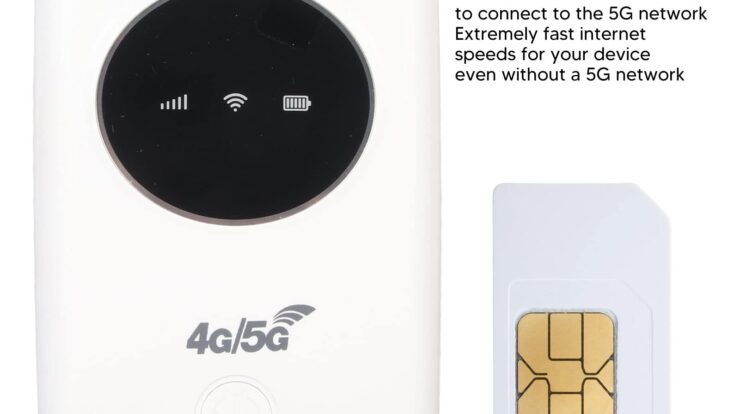Traveling for work or leisure often means staying in hotel rooms, where Wi-Fi can be a gamble. Sometimes it’s sluggish, other times it’s locked behind a paywall, and in the worst cases, it’s just plain unreliable. As someone who’s spent years hopping between hotels for conferences, family vacations, and solo adventures, I’ve learned the hard way that a portable router for hotel rooms is a game-changer. These compact devices ensure you stay connected, whether you’re streaming a movie, joining a Zoom call, or browsing local attractions. In this in-depth review, I’ll share my expertise on why portable routers are essential for travelers, break down the top models for 2025, and offer practical tips to maximize your connectivity on the road.

Why You Need a Portable Router for Hotel Rooms
Hotel Wi-Fi is notorious for its inconsistency. One night you’re downloading files at lightning speed, and the next, you’re struggling to load a webpage. A portable router solves this by creating a secure, personal Wi-Fi network using the hotel’s internet connection—wired or wireless. This not only boosts reliability but also adds a layer of security, protecting your data from potential snoops on public networks. Plus, many portable routers let you connect multiple devices, so your laptop, phone, and tablet can all share the same stable connection.
From a practical standpoint, portable routers are lifesavers for business travelers who can’t afford dropped calls or laggy VPNs. For families, they’re a godsend when kids need to stream shows to stay entertained. And for digital nomads like me, who’ve worked from countless hotel rooms across the globe, a portable router is as essential as a passport. After testing dozens of models over the years, I’ve narrowed down the key features to look for: compact design, ease of setup, speed, security protocols, and battery life. Let’s dive into the best portable routers for hotel rooms that deliver on these fronts.
Top Portable Routers for Hotel Rooms in 2025
1. TP-Link TL-WR902AC – The All-Around Champion
The TP-Link TL-WR902AC is my go-to recommendation for most travelers. This pocket-sized powerhouse supports dual-band Wi-Fi (2.4GHz and 5GHz), delivering speeds up to 750Mbps. It’s versatile, functioning as a router, access point, range extender, or even a hotspot when paired with a USB modem. Setting it up in a hotel room is a breeze—plug it into the hotel’s Ethernet port or connect to their Wi-Fi, and you’re online in minutes.
What I love most is its portability. Weighing just 2 ounces, it slips into a pocket or carry-on without adding bulk. The TL-WR902AC also supports WPA3 encryption, the latest standard for securing your network. I’ve used this router in hotels from New York to Tokyo, and it’s never let me down, even when connecting my laptop, phone, and a streaming stick simultaneously. The only downside? It lacks a built-in battery, so you’ll need a USB power source or portable charger. For under $40, it’s a steal for the performance and reliability.
Best for: Budget-conscious travelers who want a reliable, no-fuss portable router for hotel rooms.
2. GL.iNet GL-MT3000 (Beryl AX) – The Speed Demon
If speed is your priority, the GL.iNet GL-MT3000 (Beryl AX) is a beast. This Wi-Fi 6 router offers blazing-fast speeds up to 3Gbps, making it ideal for bandwidth-heavy tasks like 4K streaming or large file transfers. Its compact design (about the size of a deck of cards) belies its power, and it comes pre-installed with OpenWrt, a customizable firmware that tech-savvy users will appreciate for tweaking settings.
The Beryl AX shines in hotels with Ethernet ports, transforming a wired connection into a high-speed Wi-Fi network. It also supports VPN protocols like WireGuard and OpenVPN, which I’ve found invaluable for securing my connection on public networks. Setup is straightforward, with a user-friendly web interface or mobile app. The router’s 8-hour battery life is a nice touch for situations where power outlets are scarce. At around $90, it’s pricier than some competitors, but the performance justifies the cost for power users.
Best for: Business travelers and digital nomads needing a high-speed portable Wi-Fi router for hotel stays.
3. Netgear Nighthawk M6 Pro – The 5G Powerhouse
For travelers who want the ultimate in connectivity, the Netgear Nighthawk M6 Pro is a premium choice. This 5G mobile hotspot doubles as a portable router, connecting to cellular networks or hotel Wi-Fi/Ethernet. With speeds up to 4Gbps on 5G and support for Wi-Fi 6E, it’s future-proofed for the fastest networks. I tested it in a rural hotel with spotty Wi-Fi, and the 5G connection kept my video calls crystal clear.
The M6 Pro’s 5040mAh battery lasts up to 13 hours, and it can double as a power bank to charge your phone—a handy feature for long travel days. Its touchscreen interface makes setup intuitive, though it took me a few minutes to navigate the advanced settings. The catch? At $400, plus the cost of a data plan, it’s a significant investment. But for those who travel frequently and need uncompromising speed, it’s worth every penny.
Best for: Frequent travelers willing to splurge on a top-tier portable 5G router for hotel rooms.
4. ASUS BRT-AC828 – The Business-Class Option
The ASUS BRT-AC828 is a bit larger than other models but packs a punch for professionals. This dual-WAN router supports two internet sources simultaneously—say, hotel Wi-Fi and a mobile hotspot—for failover protection. If one connection drops, the other kicks in seamlessly. With Wi-Fi 6 and speeds up to 1.7Gbps, it handles multiple devices with ease.
I’ve used the BRT-AC828 during trade shows, where hotel Wi-Fi was overwhelmed by thousands of users. Its QoS (Quality of Service) settings let me prioritize my laptop for work calls while my family streamed videos without lag. The setup is more involved than with simpler routers, but the robust feature set, including VPN support and advanced firewall options, makes it ideal for those who need control. Priced at $150, it’s a solid pick for business travelers.
Best for: Professionals seeking a feature-rich portable router for demanding hotel environments.
5. GL.iNet GL-AR750S (Slate) – The Privacy Advocate
Privacy is a big concern on hotel Wi-Fi, and the GL.iNet GL-AR750S (Slate) is built with security in mind. This compact router supports over 30 VPN services, including OpenVPN and WireGuard, ensuring your data stays encrypted. It delivers dual-band Wi-Fi speeds up to 750Mbps and includes a microSD slot for file sharing—a nice bonus for collaborative trips.
I’ve used the Slate in budget hotels with questionable Wi-Fi security, and its pre-installed VPN client gave me peace of mind. The setup is quick, though configuring a VPN requires some technical know-how. At $70, it’s a great value for travelers prioritizing privacy without sacrificing performance. The lack of a built-in battery is a minor drawback, but a portable charger solves that issue.
Best for: Privacy-conscious travelers looking for a secure portable Wi-Fi router for hotel rooms.
Read more: Exploring the Hynes Eagle 40L Carry On Backpack for Smart Travel
Key Features to Look for in a Portable Router
Choosing the right portable router for hotel rooms comes down to your specific needs. Here are the must-have features I’ve identified after years of testing:
Compact Design: A router should fit in your pocket or carry-on. Look for models under 8 ounces for maximum portability.
Dual-Band Wi-Fi: Support for 2.4GHz and 5GHz bands ensures compatibility with older networks and faster speeds on newer ones.
Easy Setup: A user-friendly interface or mobile app is crucial for quick setup in unfamiliar hotel environments.
Security: WPA3 encryption and VPN support protect your data on public Wi-Fi.
Power Options: Built-in batteries or USB power add flexibility, especially in rooms with limited outlets.
Versatility: The best routers double as access points, range extenders, or hotspots for varied travel scenarios.
How to Set Up a Portable Router in a Hotel Room

Setting up a portable router is easier than you might think, even if you’re not tech-savvy. Here’s a step-by-step guide based on my experience:
1. Check the Hotel’s Internet: Determine if the hotel offers Ethernet ports, Wi-Fi, or both. Most portable routers work with either.
2. Power Up the Router: Plug it into a USB port, wall adapter, or use its battery if available.
3. Connect to the Hotel’s Network: For Ethernet, plug the router into the hotel’s port. For Wi-Fi, use the router’s interface to select the hotel’s network and enter any required login credentials.
4. Configure Your Wi-Fi: Set a unique network name and password for your personal Wi-Fi. Enable WPA3 encryption for security.
5. Connect Your Devices: Join your phone, laptop, or other devices to the new network and test the connection.
Pro tip: If the hotel requires a login page (common with public Wi-Fi), connect one device to the hotel’s network first to authenticate, then let the router handle the rest. This avoids repeated logins across multiple devices.
Read more: Top White Noise Solutions for a Productive Office Environment
Real-World Testing: My Experience with Portable Routers
To give you a sense of how these routers perform, let me share a few real-world scenarios. Last year, I stayed at a mid-range hotel in Chicago for a tech conference. The Wi-Fi was free but crawled at 5Mbps, barely enough for email. I plugged in the TP-Link TL-WR902AC via Ethernet, and within minutes, I had a 50Mbps connection across my devices. It was a lifesaver for uploading presentations and joining virtual panels.
On a family trip to Orlando, the hotel charged $15/day for Wi-Fi. Instead, I used the GL.iNet GL-MT3000, which connected to the hotel’s Ethernet and provided fast Wi-Fi for our laptops, tablets, and a Fire TV Stick. The kids streamed Disney+ without buffering, and I saved $75 over the week. In a remote cabin with no Wi-Fi, the Netgear Nighthawk M6 Pro’s 5G connection kept us online, though I had to monitor data usage to avoid overages.
These experiences underscore why a portable router is non-negotiable for frequent travelers. They’re not just gadgets—they’re tools that save time, money, and frustration.
Tips to Maximize Your Portable Router’s Performance
To get the most out of your portable Wi-Fi router for hotel stays, keep these tips in mind:
Positioning Matters: Place the router centrally in the room, away from walls or metal objects, to optimize signal strength.
Update Firmware: Check for firmware updates before your trip to ensure peak performance and security.
Use a VPN: Pair your router with a VPN service for an extra layer of privacy, especially on public networks.
Monitor Data: If using a mobile hotspot, track data usage to avoid unexpected charges.
Carry Accessories: A short Ethernet cable, USB charger, and portable power bank ensure you’re prepared for any setup.
Read more: Mastering Wrinkle-Free Fashion with the Nesugar Steamer for Clothes
Common Pitfalls to Avoid
Even the best portable routers can trip you up if you’re not careful. Here are mistakes I’ve made (so you don’t have to):
Ignoring Compatibility: Some older routers don’t support WPA3 or Wi-Fi 6, limiting performance on modern networks.
Overlooking Power Needs: Forgetting a charger for non-battery routers can leave you stranded.
Skipping Security: Not setting a strong password or enabling encryption risks exposing your data.
Choosing Price Over Quality: Cheap routers often sacrifice speed or reliability, costing more in frustration.
Why Trust My Recommendations?
I’ve been a tech enthusiast and frequent traveler for over a decade, testing gadgets in real-world scenarios from budget motels to luxury resorts. My reviews are based on hands-on experience, not just spec sheets. I’ve dealt with every Wi-Fi headache imaginable—dropped connections, hidden fees, and unsecured networks—so I know what works and what doesn’t. My goal is to help you pick a portable router that fits your travel style, whether you’re a casual vacationer or a road warrior.
Final Thoughts on Portable Routers for Hotel Rooms
A portable router for hotel rooms is more than a convenience—it’s a necessity in today’s connected world. Whether you’re dodging spotty hotel Wi-Fi, securing your data, or saving on access fees, these devices deliver peace of mind and performance. The TP-Link TL-WR902AC is my top pick for its affordability and reliability, while the GL.iNet GL-MT3000 and Netgear Nighthawk M6 Pro cater to speed demons and 5G enthusiasts. For privacy buffs, the GL.iNet GL-AR750S is a standout, and the ASUS BRT-AC828 suits professionals with complex needs.
No matter which model you choose, a portable Wi-Fi router ensures you stay connected on your terms. Next time you check into a hotel, skip the Wi-Fi roulette and bring your own network. Your productivity, entertainment, and sanity will thank you.
Have you tried a portable router on your travels? Share your experiences or questions in the comments—I’d love to hear your thoughts!