In today’s hyper-connected world, staying online wherever you go is no longer a luxury—it’s a necessity. Whether you’re a digital nomad working from a beachside café, a road-tripping family streaming movies in the backseat, or a business traveler needing reliable internet for video calls, a mobile hotspot with a SIM card slot can be a game-changer. These compact devices offer the freedom to connect multiple devices to the internet using cellular data, bypassing the limitations of public Wi-Fi or spotty hotel connections. As someone who’s spent years testing and reviewing mobile networking gear, I’ve seen the evolution of these devices firsthand, and I’m here to break down everything you need to know about choosing the best mobile hotspot with a SIM card slot in 2025.
This guide dives deep into what makes a mobile hotspot with a SIM card slot stand out, key features to look for, top models on the market, and practical tips for getting the most out of your device. By the end, you’ll have a clear understanding of how to pick a hotspot that fits your lifestyle and keeps you connected no matter where life takes you.
Why Choose a Mobile Hotspot with a SIM Card Slot?

A mobile hotspot with a SIM card slot is essentially a portable router that uses a cellular network to provide internet access. Unlike tethering your phone, which can drain your battery and limit performance, a dedicated hotspot is designed for heavy-duty connectivity. The SIM card slot allows you to use a data plan from a carrier of your choice, giving you flexibility to shop around for the best rates or coverage in your area.
Here’s why these devices are a must-have in 2025:
- Portability: Most hotspots are smaller than a deck of cards, slipping easily into your pocket or bag.
- Multi-device connectivity: Connect laptops, tablets, gaming consoles, and more—often up to 20 devices at once.
- Global compatibility: Many modern hotspots support international SIM cards, making them ideal for travel.
- Reliable performance: With 5G and advanced 4G LTE networks, you get speeds rivaling home broadband.
- Control and flexibility: Choose prepaid, unlimited, or pay-as-you-go plans to match your usage.
But not all hotspots are created equal. The best ones balance speed, battery life, ease of use, and carrier compatibility. Let’s explore what to prioritize when shopping for one.
Key Features to Look for in a Mobile Hotspot with a SIM Card Slot
When evaluating mobile hotspots, it’s easy to get lost in technical jargon like “Cat 22 LTE” or “Wi-Fi 6.” As an expert who’s tested dozens of these devices, I’ve narrowed down the must-have features that actually matter for real-world use. Here’s what to keep an eye on:
1. Network Speed and Compatibility
The speed of your hotspot depends on its support for 4G LTE, 5G, or both. In 2025, 5G is becoming the standard in many urban areas, offering blazing-fast speeds for streaming, gaming, and downloading large files. However, 4G LTE remains crucial for rural areas or regions with spotty 5G coverage. Look for a device that supports both to ensure you’re covered wherever you go.
Additionally, check the frequency bands supported by the hotspot. If you travel internationally, you’ll need a device that works with global LTE and 5G bands. Unlocked hotspots give you the freedom to use SIM cards from different carriers, which is a huge plus for frequent travelers.
2. Battery Life
Since you’ll likely use your hotspot on the go, battery life is critical. A good hotspot should last at least 10-12 hours on a single charge, especially if you’re connecting multiple devices. Some models offer removable batteries, which are handy for swapping out during long trips. Others include power-saving modes to extend usage when you’re away from a charger.
3. Wi-Fi Standards
Wi-Fi 6 is the latest standard in 2025, offering faster speeds, better range, and improved performance in crowded areas (think airports or coffee shops). A hotspot with Wi-Fi 6 ensures your devices get the best possible connection, especially if you’re using newer laptops or phones. If your budget is tight, Wi-Fi 5 is still decent but won’t future-proof your purchase as well.
4. Device Capacity
How many devices do you need to connect? Entry-level hotspots support 5-10 devices, while premium models handle 20 or more. If you’re sharing your connection with a family or team, opt for a higher-capacity model to avoid slowdowns.
5. SIM Card Flexibility
An unlocked hotspot with a SIM card slot lets you choose your carrier and data plan. This is especially useful for travelers who can pop in a local SIM card to avoid roaming fees. Some hotspots are locked to specific carriers, so double-check before buying.
6. User Interface and Management
A clear display (preferably touchscreen) and an intuitive app make managing your hotspot a breeze. Look for features like data usage tracking, guest network options, and parental controls. Some hotspots even let you monitor signal strength to optimize placement for the best connection.
7. Durability and Build Quality
If you’re using your hotspot in rugged environments—say, camping or working on a construction site—look for a model with a sturdy build. Water- and dust-resistant designs are a bonus for outdoor use.
Read more: Exploring the Hippie Van Stainless Steel Tumbler – Style Meets Function
Top Mobile Hotspots with SIM Card Slots in 2025
After testing and researching the latest models, I’ve rounded up the best mobile hotspots with SIM card slots available in 2025. These picks cater to different needs, from budget-conscious users to globetrotting professionals. (Note: Prices and availability may vary, so check with retailers for the latest details.)
1. Netgear Nighthawk M6 Pro
- Price: ~$399
- Why It’s Great: The Nighthawk M6 Pro is a powerhouse, supporting 5G mmWave and sub-6 GHz bands for lightning-fast speeds (up to 3.6 Gbps in ideal conditions). It’s unlocked, so you can use it with virtually any carrier’s SIM card, and it supports Wi-Fi 6E for ultra-low latency.
- Key Features:
- Connects up to 32 devices
- 13-hour battery life
- 2.8-inch touchscreen for easy setup
- Ethernet port for wired connections
- Best For: Power users, remote workers, and travelers needing top-tier performance.
- Drawbacks: Pricey, and the size is slightly bulkier than competitors.
2. TP-Link M7650
- Price: ~$199
- Why It’s Great: This budget-friendly option doesn’t skimp on features, offering 4G LTE Cat 11 speeds (up to 600 Mbps) and a sleek, pocketable design. It’s unlocked and supports global LTE bands, making it a favorite for international travelers.
- Key Features:
- Connects up to 32 devices
- 15-hour battery life
- MicroSD slot for file sharing
- Companion app for iOS and Android
- Best For: Budget-conscious users who still want reliable performance.
- Drawbacks: No 5G support, so it’s not future-proof.
3. Inseego MiFi X PRO 5G
- Price: ~$299
- Why It’s Great: The MiFi X PRO 5G strikes a balance between price and performance, with 5G sub-6 GHz support and Wi-Fi 6. Its compact design and long battery life make it ideal for daily use.
- Key Features:
- Connects up to 30 devices
- 14-hour battery life
- USB-C fast charging
- Enterprise-grade security features
- Best For: Small business owners and frequent travelers.
- Drawbacks: Limited mmWave 5G support, which may affect speeds in some areas.
4. GlocalMe G4 Pro
- Price: ~$169
- Why It’s Great: Designed for globetrotters, the G4 Pro offers a unique cloud SIM feature alongside a physical SIM card slot. This lets you buy data plans directly through the GlocalMe app, bypassing the need for local SIMs in many countries.
- Key Features:
- Connects up to 10 devices
- 12-hour battery life
- 4G LTE speeds (up to 150 Mbps)
- 5-inch touchscreen
- Best For: International travelers on a budget.
- Drawbacks: Slower speeds and limited device capacity compared to premium models.
5. Huawei E5788
- Price: ~$249
- Why It’s Great: Huawei’s E5788 is a sleek, high-performance hotspot with 4G LTE Cat 16 speeds (up to 1 Gbps) and global band support. Its premium design and robust app make it a favorite for tech enthusiasts.
- Key Features:
- Connects up to 32 devices
- 12-hour battery life
- Wi-Fi 5 support
- Compact and lightweight
- Best For: Tech-savvy users who prioritize design and speed.
- Drawbacks: No 5G, and availability may be limited in some regions.
How to Choose the Right Mobile Hotspot for You
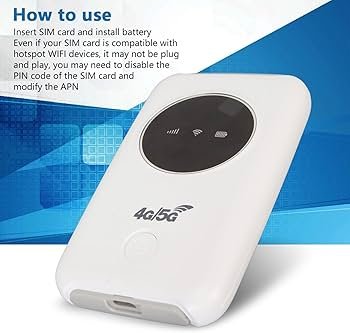
With so many options, picking the right hotspot comes down to your specific needs. Here’s a quick guide to match your lifestyle with the perfect device:
- Frequent Traveler: Go for an unlocked hotspot with global band support, like the Netgear Nighthawk M6 Pro or GlocalMe G4 Pro. These let you use local SIMs or cloud data plans to save on roaming fees.
- Remote Worker: Prioritize 5G speeds and long battery life. The Inseego MiFi X PRO 5G or Nighthawk M6 Pro are excellent for video calls and heavy data use.
- Budget Shopper: The TP-Link M7650 offers solid performance without breaking the bank, perfect for casual users.
- Family or Small Team: Choose a high-capacity hotspot like the Huawei E5788 or Nighthawk M6 Pro to handle multiple devices without slowdowns.
Before buying, check carrier compatibility and data plan options. Some carriers offer hotspot-specific plans with generous data allowances, while prepaid SIMs are great for short-term use.
Read more: Exploring the Hynes Eagle 40L Carry On Backpack for Smart Travel
Tips for Getting the Most Out of Your Mobile Hotspot
Once you’ve got your hotspot, a few tweaks can maximize its performance and value:
- Optimize Placement: Place your hotspot near a window or elevated surface to improve signal strength. Avoid enclosed spaces like bags or drawers.
- Monitor Data Usage: Use the hotspot’s app or display to track data consumption, especially if you’re on a limited plan.
- Secure Your Connection: Set a strong password and enable encryption to protect your network from unauthorized access.
- Update Firmware: Regularly check for firmware updates to ensure your hotspot runs smoothly and securely.
- Carry a Power Bank: For long days, a compact power bank can keep your hotspot charged without hunting for an outlet.
The Future of Mobile Hotspots with SIM Card Slots
As 5G networks expand and Wi-Fi 7 looms on the horizon, mobile hotspots are only getting better. In 2025, we’re seeing devices with improved power efficiency, smarter network switching (between 4G, 5G, and Wi-Fi), and enhanced security features. Some manufacturers are even experimenting with eSIM integration, which could eliminate the need for physical SIM cards altogether.
However, challenges remain. Data plans can be expensive, especially for heavy users, and 5G coverage is still inconsistent in rural areas. As carriers roll out more affordable unlimited plans and 5G infrastructure grows, mobile hotspots will become even more indispensable.
Read more: Top Travel Routers for Gaming in 2025 Ultimate Guide
Final Thoughts
A mobile hotspot with a SIM card slot is more than just a gadget—it’s your ticket to staying connected on your terms. Whether you’re streaming Netflix in a remote cabin, closing deals from an airport lounge, or keeping the kids entertained on a cross-country drive, the right hotspot can make all the difference. By focusing on features like network speed, battery life, and carrier flexibility, you can find a device that fits your needs and budget.
From the high-end Netgear Nighthawk M6 Pro to the travel-friendly GlocalMe G4 Pro, the options in 2025 are better than ever. Take the time to assess your usage, compare models, and choose a hotspot that empowers your lifestyle. With the right device in your pocket, the world is your office, entertainment hub, and classroom—all at once.
What’s your go-to way to stay connected on the go? Let me know in the comments, and happy surfing!






